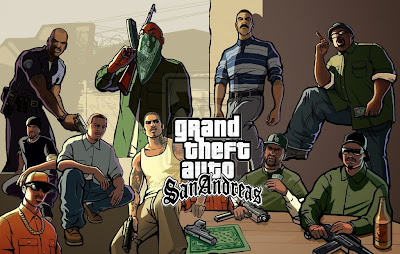

Five years ago, Carl Johnson escaped from the pressures of life in Los Santos, San Andreas, a city tearing itself apart with gang trouble, drugs and corruption. Where filmstars and millionaires do their best to avoid the dealers and gangbangers.
Now, it’s the early 90’s. Carl’s got to go home. His mother has been murdered, his family has fallen apart and his childhood friends are all heading towards disaster.
On his return to the neighborhood, a couple of corrupt cops frame him for homicide. CJ is forced on a journey that takes him across the entire state of San Andreas, to save his family and to take control of the streets.
Rockstar Games brings its biggest release to mobile yet with a vast open-world covering the state of San Andreas and its three major cities – Los Santos, San Fierro and Las Venturas – with enhanced visual fidelity and over 70 hours of gameplay.
||Game: Grand Theft Auto: San Andreas ||
||Version: 1.0 ||
||Size: 2.4 GB ||
||Required android: 2.3 and up||
||Market Link: https://play.google.com/com.rockstargames.gtasa ||
Credit :
What’s new in this version: v1.02 (Updated: December 19, 2013)
Download Apk Zippyshare
Download Data Part 1 / Part 2 / Part 3 / Part 4 / Part 5 / Part 6 / Part 7 / Part 8 / Part 9
Installation mode
Download the above requirements;
Install APK;
Paste the data folder (SD :/ Android / Obb)
And good fun!
Installation mode (no need to download the data again)
Download and install the new apk ;
- After finish downloading the DATE , note that the downloaded file will have the ” com.rockstargames.gtasa ” folder . Inside there will be 2 files : ” main.2.com.rockstargames.gtasa.obb ” and ” patch.2.com.rockstargames.gtasa.obb ” ;
- Rename these files to ” main.2.com.rockstargames.gtasa.zip ” and ” patch.2.com.rockstargames.gtasa.zip ” ( Just change the end obb by zip . . ) ;
- After renaming each create a folder on your pc named ” com.rockstargames.gtasa ” . Within it create a folder named ” files” ;
- Open the 2 files that you renamed and extract all contents to the ” files” folder that you created ;
- Now you have all the files that were inside that obb in a folder named ” files” folder that is inside of you also created named ” com.rockstargames.gtasa ” .
- Install but do not open the downloaded apk new ;
- Copy the folder ” com.rockstargames.gtasa ” to ” Android / data ” in your device , and open the game without internet connection and enjoy!
- Not yet worked? Try playing with the internet connected ;
- Still did not work? Install the new downloaded apk , copy the folder that was placed on Android / data to the root of your device , open the game and notice that it tries to download the DATE and show something
” XAP File Verification Failed” ;
- Quit the game , go to settings >> Applications >> GTA : SA >> Force Parade ;
- Place the folder again in Android / data ( so there will be a folder there, delete what is there with nothing and put that u previously withdrawn ) ;
- Open the game with internet connection and have fun !
Hmmm... Nice Post ...Searching for two days finally got this full version file
ReplyDeleteDroidGamespot
I just started downloading the nine data files I reall y hope this works
ReplyDeleteI have do all you say but it still say" download failed cause the resoursed cannot be founded.... please help cause i only have android 2.3.
ReplyDeleteThis comment has been removed by the author.
ReplyDeleteThis comment has been removed by the author.
ReplyDeleteThis comment has been removed by the author.
ReplyDeletehhmd95042
ReplyDeleteWhy it is not running in 4.4.2 same verison tablet
ReplyDeleteIs it necessary to download all data or one part enough?
ReplyDeleteThis comment has been removed by the author.
ReplyDeleteThis comment has been removed by the author.
Delete"fix"
DeleteCan you please gix the part 6 of the files? It said this file does not exist on this server.
ReplyDeletefsrfr
ReplyDeletePart 6 don't exist! Help
ReplyDeletePart 6 dont exist hepl .........
Delete..
vsfd
ReplyDeletea partir do 4 ñ existe mais
ReplyDeletepart 6 dont exist
ReplyDeleteFreedom Apk
ReplyDelete